
Where we are starting
Step-by-step guide for creating a Shopify dropshipping store
- Choose a niche
- Create a Shopify account
- Design your store
- Add products (Dropshipping apps)
- Set up payment methods
- Create shipping and return policies
- Install essential apps (SEO, reviews, marketing)
- Develop a marketing strategy (ads and social media)
- Test your store (orders and functionality)
- Optimize for higher sales (analytics and adjustments)

Choose a niche
- Select a product category with high demand and low competition. Use tools like Google Trends or TikTok to identify trending products.
-
Create a Shopify account
- Sign up on Shopify and choose a domain name for your store. Use the free trial period to set everything up.
-
Design your store
- Pick a professional theme, customize colors, add a logo, and structure your store with easy navigation.
-
Add products (Dropshipping apps)
- Install apps like Oberlo, Spocket, or Zendrop to import profitable products directly into your store.
Set up payment methods
- Enable options like Shopify Payments, PayPal, or Stripe to accept payments from customers.
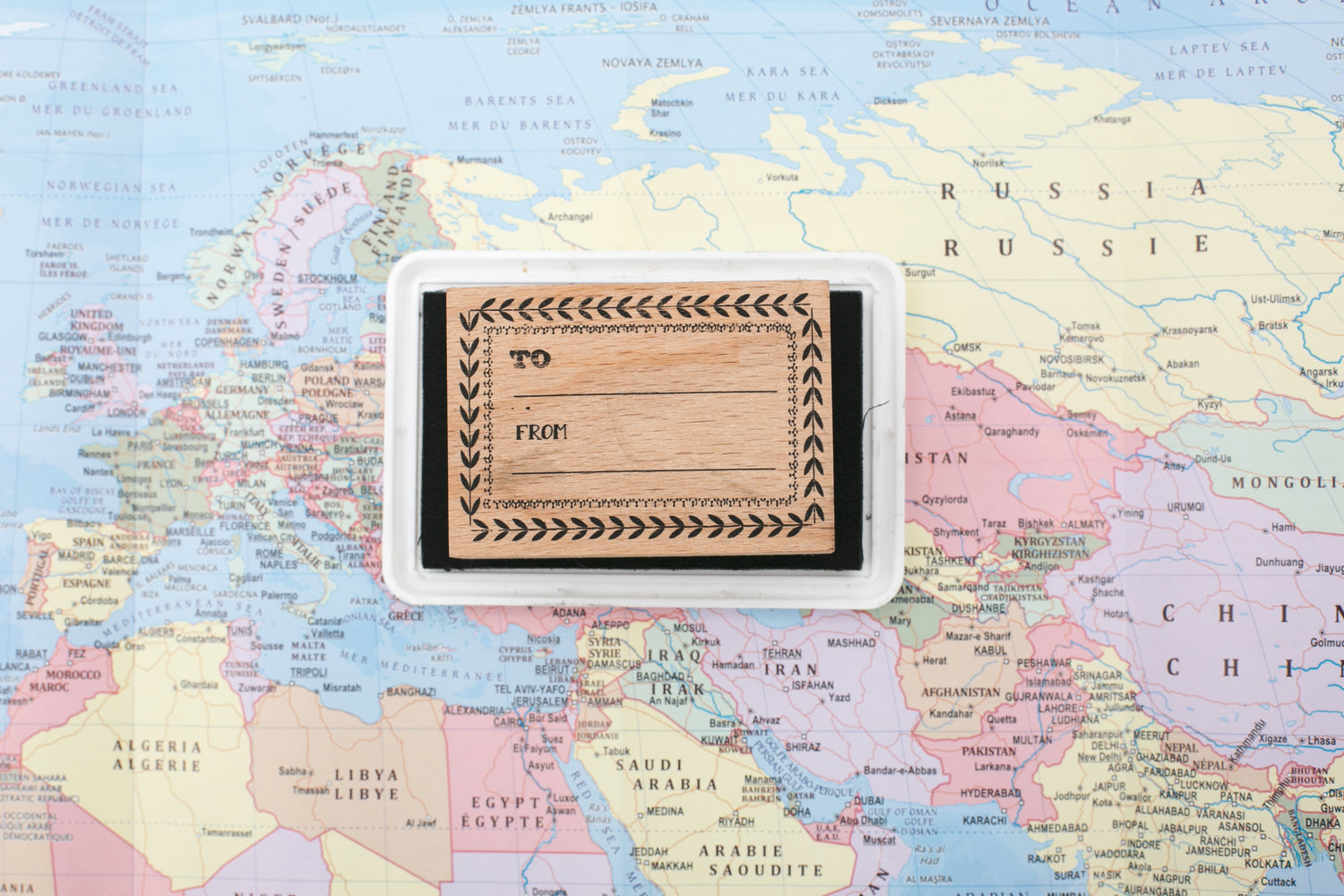
Create shipping and return policies
- Write clear policies for shipping, returns, and refunds to build trust with your customers.
-
Install essential apps (SEO, reviews, marketing)
- Add apps like Loox for product reviews, Klaviyo for email marketing, and SEO Booster for page optimization.
-
Develop a marketing strategy (ads and social media)
- Start with Facebook Ads, TikTok Ads, and collaborate with micro-influencers to drive traffic to your store.
-
Test your store (orders and functionality)
- Ensure everything is working properly: adding products to cart, payment processing, and order notifications.

Optimize for higher sales (analytics and adjustments)
- Analyze traffic and conversions using Shopify Analytics and adjust your ads and content based on performance.
